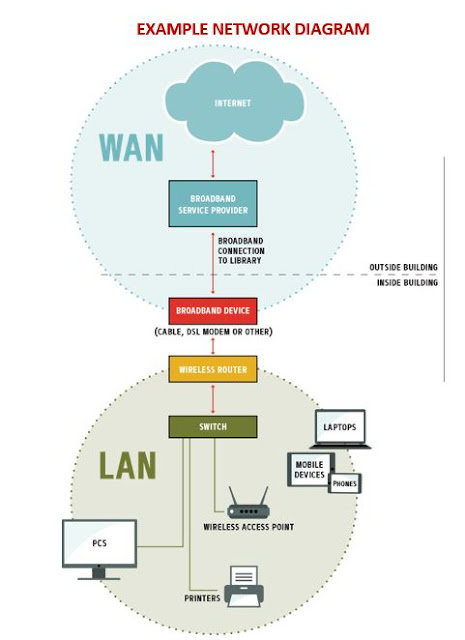The FCC set bandwidth goals a while back of 25/3 Mbps upload and download speeds for home use, 100/10 Mbps for libraries serving under 50K, and 1 Gbps and up for libraries serving 50K and over. I'm not sure what year it was. Doing a quick search today in 2022 unearthed a National Broadband Plan from 2010. The executive summary talks about a goal of 100 Mbps service for 100 million households and 1 Gbps for anchor institutions such as schools and libraries.Nevertheless, I believe the more modest numbers are buried in that 12 year old plan.
Hmm, 12 years in technology. A lot has happened since then. 2010 is when the iPad was first introduced. And a lot has changed in that time as far as Internet usage goes. Netflix was still in its early days as a streaming platform, having only begun that service 2007. At that time it was sending out DVDs and streaming. By 2010 it had turned its focus to streaming content. That is about the time that we saw a major transition away from text based content, e.g., web pages and emails and to visual content, e.g., Instagram, YouTube, TikTok. And people are not only consuming visual content but they're creating it and uploading it to these Internet sites.
And yet, most Montana libraries are still at 2010 and earlier bandwidth levels.
This is from the data reported to 2020 Public Library Statistics. From this we can see that 1/3 Montana public libraries don't even meet the FCC standard for home broadband. 2/3 don't meet the standard for libraries. That number is even larger if we include the 17% who didn't report any numbers.
And yet, I've heard from some library directors whose libraries run test in the 20s that their Internet is fine. No one is complaining. Why fix something that ain't broke?
Libraries have an important role to play in bridging the digital divide in their communities. We do this in a number of ways, one of which is to provide computer and Internet access to people who have a need to perform a variety of tasks. We're doing them a disservice if all we offer is text based access in an increasingly video world. And that's basically all we're offering when decide that 25/3 is good enough. The fact that no one is complaining is probably more due to the fact that they've learned all they can do at the library is check their email and Facebook rather than they have no need for greater bandwidth. And we've also come up with a stop gap by checking out hotspots. Yes, the library's Internet may be inadequate, take this hotspot and get the bandwidth you need at home. That may be a solution as long as funding is there, but eventually funds are going to have to be found to provide that needed bandwidth at the library as well.
One of the problems with limited bandwidth is that it doesn't accommodate multiple users, particularly over wifi networks. Let's go over some networking basics starting with a basic network diagram courtesy of the Toward Gigabit Libraries Toolkit:
There are a lot of articles available on the Internet explaining various aspects of networking. I particularly like LifeWire and HowStuffWorks for fairly accessible articles that provide a useful amount of detail. I'm going to simplify quite a bit here.
Just about all Montana public libraries have both wired and wireless networks. They start with a broadband device that connects to the Internet, often a modem for cable or DSL. The maximum speed for any of the devices on the library's network will depend on the amount provided to the library by their Internet Service Provider. If you're getting 25/3 meaning 25 Mbps download and 3 Mbps upload, no device on your network will be able to get more than that regardless of your cabling or wifi equipment. In fact, you will probably get significantly less than that per device.
The wired network is considered both more reliable and more secure. There are generally a fixed number of devices on this network. This may include staff computers, public access computers, printers. They are connected by ethernet cables and are connected to the modem via a hub or switch and a router, with or without a separate firewall and then to the modem. Overall speed can be influenced by the type of ethernet cable used as well as whether you have a hub or switch. An up to date switch will offer greater speed.
A wireless network is connected via a wireless router and/or a wireless access point. It can support a virtually limitless number of devices. But performance will suffer. Overall speed on the network can be influenced by the router or access point and the type of wireless connection it supports. As if often the case with technology, older devices offer slower speeds. This won't make a big difference if your ISP is only offering you 25/3 but it will slow things down considerably if you're making a service jump to 300 Mbps and your router only supports the wireless standard 802.11n (introduced in 2009). This is limited to around 150 Mbps. It can also be influenced by the age of the device used to access your wireless network. Older devices will generally only support older standards and slower speeds.
So, you have the most up to date networking equipment and devices. As stated previously, they're going to be limited by the speed of the connection coming into your library. In addition, devices on your wifi network are going to have to share the connection and bandwidth. If you do the math, you can see how a number of devices can slow down your network pretty quickly. BroadbandNow has a speed test and a series of questions to see just how much bandwidth you need depending on number of devices and type of usage. I ran a test on a public library and got the following results - the first with 10 or fewer simultaneous users. The second with up to 15.
You can see how simultaneous users bring up the bandwidth needs considerably. If you're doing straight math, it's easy to see. 10 users on 100 Mbps each get 10 Mbps. If we're talking about a 25 Mbps connection, those 10 users only get 2.5 Mbps.
A 2017 study funded by the Knight Foundation came up with the following table showing minimum, adequate and aspirational speeds for libraries for 2017 and the future:
Consumer Reports has a fun little calculator How Much Internet Speed Do You Need? where you can try combinations for different numbers of users doing a variety of activities.
Hopefully, you can see that it's increasingly difficult to justify that an Internet connection of 25/3 is adequate. One of the challenges for libraries is that we generally have multiple users. Many of our users are accessing files and programs over the Internet including staff using ILS systems. And with people increasingly just logging onto our wifi, we may not know how many people there are on the network at any given time nor what types of programs they might be using. Are they downloading or streaming video? Are they processing photos or videos online? Are they taking part in online classes? If we want to be offering them Internet that genuinely helps meet their needs, we're probably better off scaling up rather than scaling down.