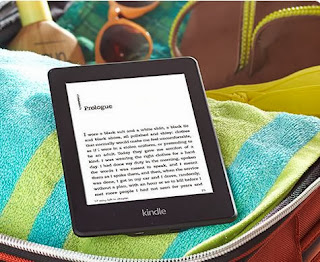Gaming Consoles
One of the big rollouts for Christmas 2013 is two new gaming systems -
Xbox One from Microsoft @ $499.99 and
Playstation 4 from Sony @ $399.99. As I'm not a serious gamer, neither of these is on my Christmas list. But I think it's worth mentioning that Microsoft is aiming for control of the living room with Xbox One. Reports are that they're not quite there yet, but the idea of a set top box that will control television, games and Internet by voice is intriguing. Other than that, you should probably know that neither is backward compatible, meaning old Xbox and Playstation games won't play on the new consoles. You'll have to get all new games for either device. And I expect that die hard fans will want to stick with their brand, i.e., Xbox 360 users will opt for the One and Playstation 3 lovers will choose the 4.
Wearables
This is a category that isn't really a factor for Christmas 2013 but might be by next year. But you may be hearing about some of these so it's worth a quick look at what's currently out there. If you have a spare $1500 and can get an invitation, you might be interested in
Google Glass. By all accounts, it's still too expensive and not ready for prime time but it does give a good indication of where location based always on technology is headed.
We have seen a couple of smart watches come out this year. The
Pebble Watch @ $150 was a Kickstarter project that actually released this year. It has a bunch of its own apps and pairs with many iPhones and Android phones to allow you to read texts and take calls and do other tasks from your wrist instead of your phone. Samsung introduced a smart watch - the
Galaxy Gear @ $299.99. So far it only pairs with one of their smart phones, the Samsung Galaxy Note 3. So, if you're looking for both a new smart phone and a smart watch, it might be worth considering. Samsung seems to have a major case of ADD continually moving onto new things while leaving previous products in the dust, so I wouldn't get a Gear expecting that it will eventually pair with an older device. That said, the existing pair does offer a lot of interesting features and a glimpse into the possibilities of wearable tech.
Most tech enthusiasts are eagerly awaiting the Apple iWatch which is so far only a product rumor. But the assumption is that it will be set the standard for style and functionality against which all other products are measured.
Also in the wearable tech realm and updated for this year are fitness bands:
Nike+ Fuelband SE @ $149,
Fitbit from $59.95 to $129.95,
Jawbone Up and Up 24 @ $129.99 and $149.99. They all track activity. Some track sleep patterns and act as watches as well. Most sync with smart phones but be sure to note which ones. For example, Nike Fuelband and Jawbone Up 24 only sync with iPhones. The Fitbit Force syncs with both Android and iOS but only a select few in the newer category of each.
Tablets
Apple iPads
I think Apple is still the can't go wrong choice when you're looking at tablets. Top of the line hardware and design in their latest models combined with the best selection of tablet specific apps in the iTunes app store as well as a wide range of accessories make this a tablet that can almost replace a laptop. And that's good because they're priced similarly. There are choices this year. The
iPad Air is the full size iPad slightly smaller and a lot lighter than previous models and starts @ $499.99 for 16 GB wifi. The
iPad Mini Retina now has similar specs to its larger sibling and much improved screen resolution and starts @ $399.99 for 16 GB wifi. Apple has also chosen to keep earlier models around for those price conscious consumers. The
iPad 2 is the full size earlier model chosen and starts @ $399.99 for 16 GB wifi. The
iPad Mini first edition now starts @ $299.99 for 16 GB wifi. I think either of those might be okay for a younger person's first iPad. Neither has a retina display which is a real deal breaker for me especially on the larger screen. That's the only thing I hated on the early full size iPads. I found the screen tolerable on the 1st gen iPad mini. But if it's to be a device used for games and web surfing the screen resolution may not be that big a deal. I like to read on my tablets so I want a crisp clear screen. Another option for the full size is to look for used iPads from the 3rd and 4th generations. Both had retina screens and might be showing up in the marketplace as people are upgrading to the air. The 3rd gen iPad still had a 30 pin dock connector but was slightly under powered for the retina screen. Both 3 and 4 might be considerations depending on what accessories you have and how you're planning to use it.
Android
Android has pretty much two advantages over iOS that have caused it to overtake iPads in the consumer marketplace - low cost and high innovation. The two can coincide in a couple of cases but generally I'll look at them separately because I think they're largely appealing to different audiences. For the innovation crowd, the best Android tablets continue to be Google's own Nexus line. The
Google Nexus 7 is a 7 inch tablet that starts @ $229.99 for 16 GB wifi. There is also a
Nexus 10 as a 10 inch tablet that's much harder to get hold of. I don't even have a price for the 16 GB wifi model as it was sold out on the Google Play site and didn't come up on BestBuy. But the 32 GB wifi model sells for $499. The advantage to all Nexus products is that they get early and consistent Android updates. My Nexus 7 just updated to the latest Android 4.4 KitKat about a week ago. So, it's both relatively inexpensive and ahead of the curve innovation wise. But my iPad Air is still my preferred tablet. I find Android a bit frustrating because it doesn't always do what I want it to do, especially in comparison to iPad. Here's one example: I like to listen to Internet radio. I've tried a lot streaming apps and the one I've pretty much settled on for the moment is TuneIn. It has versions that run on all the major platforms. When I've run it on Android, it has tended to stop to buffer every few minutes. That's really annoying when you're trying to listen to a news story or music. It doesn't have that problem on iOS. In all fairness, the problem does seem to have been fixed with the new version of the app on KitKat. But as that's not the common configuration for most people, you might continue to have problems. Neither do I find the Nexus 7 to be as comfortable for reading as an iPad. Web pages don't scale as well. But I do like it for being able to stay on top of Android developments and as a very portable Internet device. I think if you're one of the Android faithful and/or you're looking for a good functional less expensive alternative, Nexus is what I'd recommend. The good news is that they're now available at BestBuy as well as online so you can try them out and compare the experience. One caution, if you're interested in the LTE version so you can use it on a cellular data plan, heed which carriers they say it works with and note that Verizon is currently not one of them.
There are countless other Android tablet options out there, far too many for me to go into each in any detail. The one that I'm frequently asked about is the Samsung Galaxy Tab probably because they're offered at Costco and other locales at good prices. I think Samsung makes great hardware so this is a reasonable choice but it's not one that I would make over the Nexus. Samsung has a tendency to burden their devices with a lot of their own apps and custom interfaces. If that's what you like, go with it. But I tend not to use their apps, I prefer to stay with Google's and I don't want my device pre-loaded with stuff I'm not going to use and can't remove. This is especially important if I want an inexpensive low storage capacity device. There's nothing like having it half full when you get it. The other downside to this customization is that Samsung devices tend to lag way behind in Android updates. Does this make much difference to any but Android geeks? Probably not, but to me, it's really annoying to hear about great new innovations that I'm not going to get on my device.
Lenovo, Asus, Sony, etc. also make Android tablets. They're all great hardware manufacturers. In fact, Asus makes the Nexus 7. So any of them would be a good choice. It's just a matter of preference. I'd probably want to try them hands on. I think BestBuy carries most. See whether or not you like the feel and the interface and check to see how much customization they've done and whether or not it works for you. As more of an open source option, Android offers a lot of customization for manufacturers and consumers. It also tends to have a higher learning curve than Apple's iOS. But I think they're perfectly usable especially as content consumption devices but might not suffice as a laptop replacement for most people.
My one big caution is in regard to the cheapo Android tablets that you find in stores like Shopko. They're often no name brands with really early versions of Android say 3.1 or the like, before Android was any good on tablets. And the real kicker is that they sometimes don't even use the Google Play Store. I saw one that used GetJar for its apps. Now there's nothing wrong with getting the occasional app from other sources, if you're so inclined but you don't want to be limited to it. It may not run the apps that you really want and need. When you see a tablet like this for around $100, run screaming from the store. If someone gives one to you, drop it in the street and let a truck run over it. You'll thank me later.
Cheap but fundtional, the Nook HD line apparently has not been updated this year. The Nook HD 7" starts @ $129 for 8 GB and the HD+ 9" starts at $149 for 16 GB. One modification that Barnes & Noble has made to their Nook tablets is that they now have access to the Google Play Store so that you have access to just about all the Android apps out there. So, it really does make it more of a full featured Android tablet. But they are last year's hardware and the website says nothing about the OS so I wouldn't expect it to be as good as this year's Kindle Fire or Nexus models, not to mention iPad. But it's also a lot cheaper.
Windows
I find Windows tablets to have the most potential as pure laptop replacements. After all, you've got the premier business operating system and its office apps on a tablet. Combine this with the fact that Windows 8 is really optimized for touch and you should have the winning combination. I just haven't had the inclination or opportunity to really test it out. I do have a Windows phone and have been pleasantly surprised by how much I like it. The big downside is that it doesn't have a lot of the apps I'm used to on iOS and Android. But it's pretty and fast and fairly user friendly. If Windows tablets work the same way, I think they should get more attention than they have. The first thing you need to know about Windows tablets is that they come in two varieties - Windows RT and Windows 8. RT is a scaled down version of the Windows 8 operating system. It's found on the lower end tablets. Microsoft's versions: last year's
Surface starts @ $349 for 32 GB and includes an RT version of Office. The
Surface 2 starts @ $449 for 32 GB. It also has a USB port and a micro sd card reader so you can add more memory. Keyboard covers are extra. Most reviewers I've read prefer the Type cover @ $129.99. Since this is a relatively new operating system, there aren't a lot of apps for it. But if you primarily want to use Office, it might work for you.
The top of the line Windows tablets feature the full Windows 8 operating system. There has been a lot of debate about this on desktops and laptops but it's probably at its best in the tablet environment. Microsoft makes the Surface Pro. BestBuy is selling last year's 64 GB model for $699.99. This year's
Surface Pro 2 starts @ $899 for 64 GB. Keyboard cover and Office are sold separately. Since you're talking about fairly large software packages for office productivity, I think you'd want at least a 128 GB model. So by the time you add the extra storage, Office and a keyboard, you're up to $1,268. On their website, Microsoft compares the Surface Pro 2 to the Macbook Air. And that's really the category you're getting into here, ultralight laptops. Now, this is a full fledged Windows computer that can run any Windows 8 compatible software. But I think if it were me, I'd opt for a laptop with a touch screen instead.
There are other manufacturers of Windows tablets as well: Asus. Lenovo, Acer even Samsung. They're certainly worth considering as their prices are generally much lower than Microsoft Surface. I'd look for user and tech reviews. The new Windows RT tablet that's creating the most buzz currently is the brand new Nokia Lumia 2520. It's an LTE tablet that will run on cellular networks as well as wifi (with a cellular data plan) and sells for $499 for 32 GB. You can get it for $399.99 with a two year contract. Month to month is probably a better deal. Cellular data plans are notoriously hard to figure out.
Kindle Fire
While these are technically Android devices, I put them in a separate category because I continue to regard Kindle Fires as primarily content consumption devices. If you want an inexpensive yet quality piece of hardware to read, watch movies and do a little web surfing and emailing, they might be a great option. But I think you'll probably be disappointed if you're looking to one of these to replace a laptop for full productivity.
The
Kindle Fire HD starts @ $139 for 8 GB wifi with special offers. This is the 7" model. There's also an 8.9" starting @ $269 for 16 GB wifi with special offers. In addition, there's the HDX line with improved processors and screen resolution. This is particularly important if you're getting a device to watch a lot of HD movies. The HDX also has the Mayday button where you can get "live on-device tech support from an Amazon expert." So, this might be a device to get grandma if you think she needs a tablet but you're not going to be there to answer her questions and provide tech support. The only real downside for Amazon Kindle Fires and this is a deal breaker for me is that they use their own customized Android overlay and only work with the Amazon Kindle app store. For some reason, Amazon has decided not to make any of the Google apps available and also restricts access to other competitors so that you're pretty much restricted to the Amazon world for content. But if that's what you're using, it is a great piece of hardware for a very reasonable price. That's because Amazon makes its money off content.
Let me know if there's any interest in other gadgets this holiday season. And I'd love to hear your comments and feedback on items that I've mentioned.